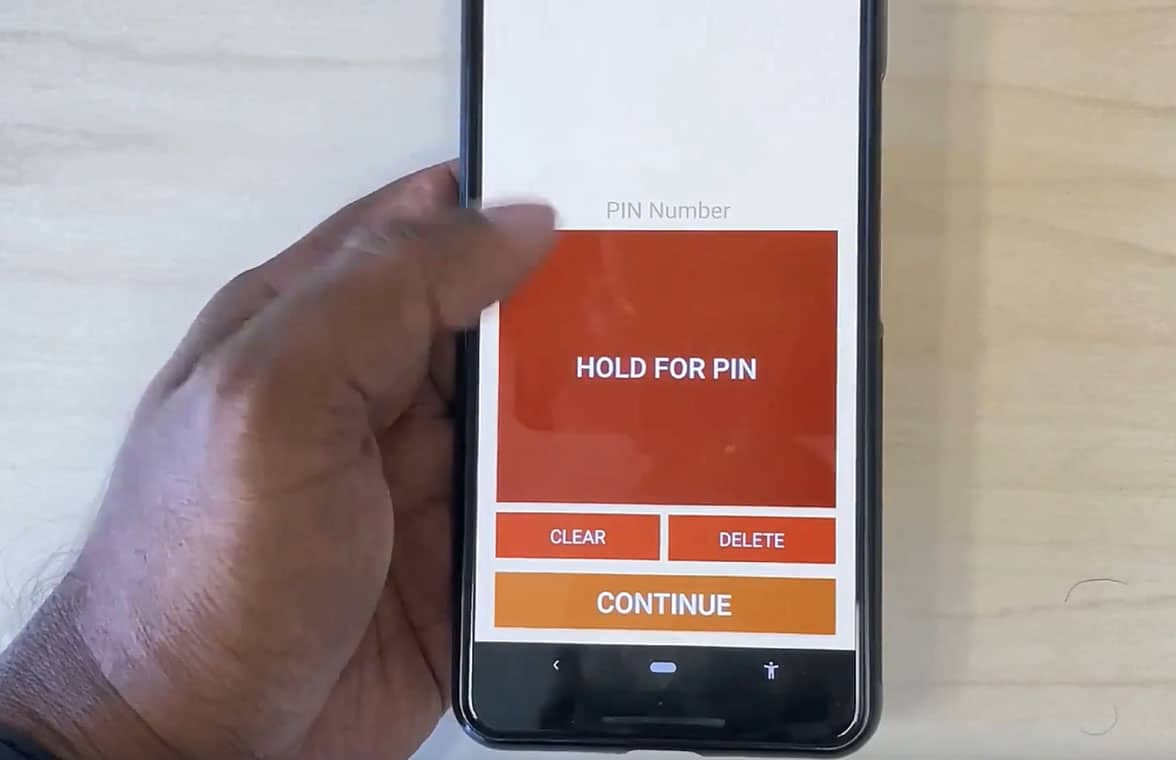
Researchers at the University of Waterloo in Canada and the Rochester Institute of Technology in the USA have developed a system that enables blind and visually impaired people to securely access their mobile device by responding to a series of haptic vibrations.
The vibration-based authentication system — known as OneButtonPIN — allows users to enter their PIN by holding down “a single large button” on their screen to generate a series of vibrations on their device that they then count, releasing the button each time the number of vibrations is the same as the number in their PIN that they wish to enter.
“People with BLV [blind and low vision] frequently express frustrations with existing authentication methods such as drawing patterns, fingerprint and face scans, and PIN codes. Some methods are difficult to use effectively without visual data. Others are vulnerable to privacy attacks,” the researchers say.
“OneButtonPIN addresses these security issues by using haptic vibrations imperceptible to outsiders.
“When prompted to enter a PIN code, the user presses and holds a large button on their smartphone screen. This activates a series of vibrations separated by pauses; the user counts the number of vibrations corresponding to the number they desire to enter, then releases the button and repeats the process until the desired numbers are entered.
“The method also proved to be incredibly secure. In the second stage of the study, 10 sighted participants watched videos of people using both traditional PIN entry methods and OneButtonPIN, then attempted to guess their PIN codes.
“Every participant was able to successfully guess users’ PINs using traditional methods, but no one could successfully guess code input using OneButtonPIN.”
Next: Visit the NFCW Expo to find new suppliers and solutions