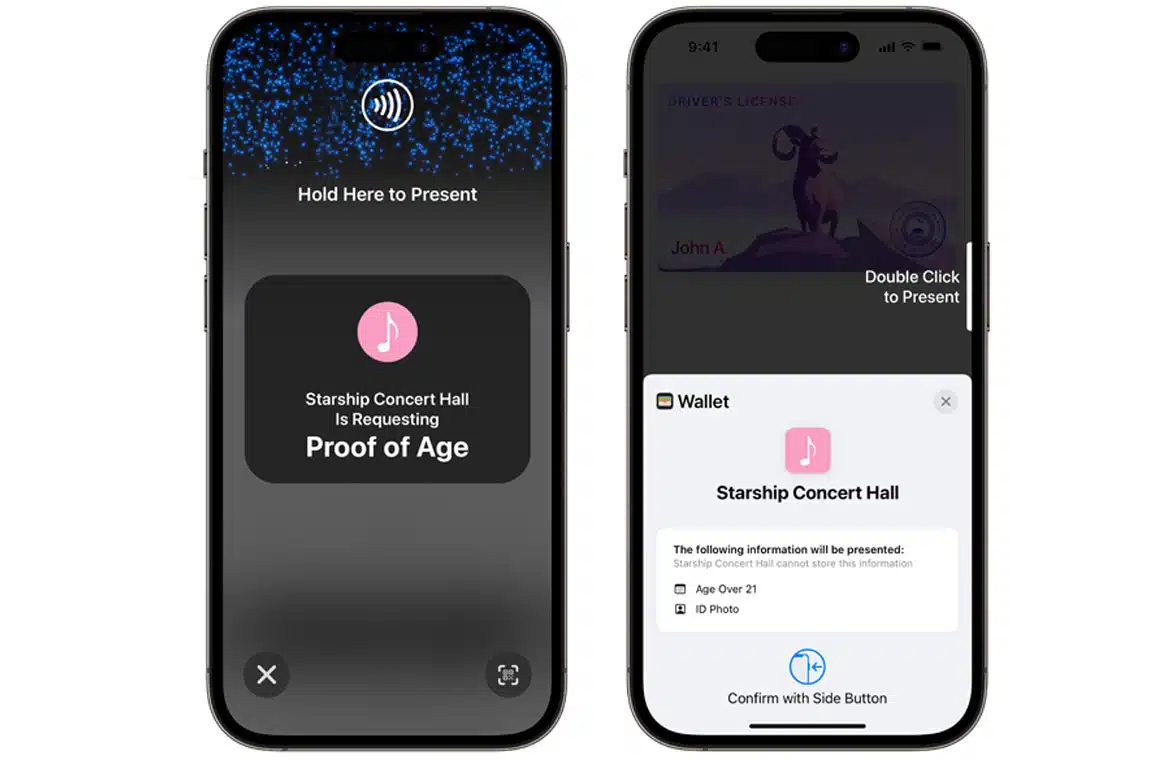
Apple has built on the technology it developed for its Tap to Pay on iPhone softPOS solution to introduce a new Tap to Present ID API that will let both government organisations and private businesses use a standard iPhone to verify a customer or service user’s age, identity, address and/or driving licence status.
Tap to Present ID will debut with iOS 17 and will enable developers to integrate mobile document reading into their apps “with just a few lines of code”, Wallet and Apple Pay engineer Jonathan Downing explained during a joint presentation with fellow engineer David Stockley on What’s New in Wallet and Apple Pay at WWDC23.
“We introduced IDs in Wallet back in iOS 15.4, enabling users in supported US states to add their driver’s license or state ID to Wallet,” Downing said.
“Last year, we introduced Verify with Wallet. With this API, businesses can streamline their onboarding and account verification flows by requesting information from a user’s ID stored in Apple Wallet.
“This year, in iOS 17, we’re introducing Tap to Present ID on iPhone. With this API, your apps can seamlessly and securely verify IDs in Wallet or other mobile driver’s licenses using just your iPhone. This builds on top of the Tap to Pay on iPhone API, which we added to the ProximityReader framework in iOS 15.4.
How it works
“Suppose I work for Spaceship Rentals and that David would like to rent a spaceship from us,” he explained. “He needs to be at least 21 years old to do this, so I’m going to perform an age verification using Tap to Present ID.
“First, the Spaceship Rentals app invokes Tap to Present ID. My iPhone will show the business’ name, logo and the type of request being performed, in this case, proof of age. I’ll now invite David to hold his iPhone near mine.”
“My iPhone now displays a consent sheet that I can review,” Stockley then said. “I can see that I’m presenting my ID to Spaceship Rentals, and they are requesting my ID photo and whether I’m over 21. I’m willing to present this information, so I’ll double click and confirm with Face ID.”
“My iPhone now shows the information David presented,” Downing then said. “I see that he matches his ID photo and that he’s over 21. So now he’s ready for takeoff.”
Benefits
“This experience offered some key benefits compared to checking a physical ID,” Downing added.
“First, the ID information itself is verified. Unlike physical IDs, which are susceptible to tampering, mobile driver’s licenses are cryptographically signed by the issuing authority, and iOS verifies the signature, so you can trust the response.
“Second, the experience was wireless and secure. At no point did David need to hand over his iPhone to me or even unlock it, and the data was sent securely using NFC and Bluetooth.
“Finally, this is a more private way to verify an ID. David only needed to share the information necessary to verify his age, unlike with a physical ID, where everything is shared.”
Next: Visit the NFCW Expo to find new suppliers and solutions